What is Virtual NIN, and how does it work? The National Identity Management Commission (NIMC) introduced this innovative solution to enhance data privacy and security. Whether opening a bank account or shopping online, the Virtual NIN protects you against data misuse. Discover the essentials of Virtual NIN and how it simplifies identity verification in Nigeria.
The National Identification Number (NIN) was introduced in Nigeria in 2007, marking a significant step towards unified identity management. This 16-character code ensures privacy during transactions, making identity theft nearly impossible. It is a modern solution bridging convenience and safety in Nigeria’s evolving digital space.
What is Virtual NIN?
The National Identification Number (NIN) is an 11-digit unique identifier the National Identity Management Commission (NIMC) issued to Nigerians. It is assigned to individuals after they register with the NIMC registration system.
Similar to the Social Security Number in the United States, the NIN serves as a crucial identifier for accessing various services. It is managed by NIMC, ensuring a centralised system for identity verification and national record-keeping.
The NIMC introduced the Virtual NIN (vNIN) to address privacy concerns and enhance security. This tokenised version of the NIN provides an additional layer of protection by replacing the physical NIN in digital verification processes. It is available only to those with an existing NIN and a registered mobile number linked to it.
How does the vNIN work?
The tokenised nature of the vNIN ensures that third parties cannot store or misuse the information. This system significantly reduces the risk of identity theft or unauthorised access to sensitive data tied to an individual’s NIN.
The vNIN is essential in situations requiring identity verification, such as at banks, airports, or during online deliveries. Using a temporary code instead of the actual NIN, individuals maintain their privacy while complying with verification requirements.
While the vNIN is temporary, the NIN is a permanent identifier. Even after an individual’s death, the NIN remains unique and is never reassigned to another person, ensuring the integrity of the national identity database.
How to generate Virtual NIN?
You can generate a Virtual NIN using a USSD code or the NIMC Mobile App. Here is how to do it.
Using a USSD code
How do you find your Virtual NIN number using a USSD code? To generate your Virtual NIN using USSD, you will need an agent code for virtual NIN processing. Follow the steps shared below to learn how to create a Virtual NIN.
- Dial *346*3*Your NIN*AgentCode#
- You will receive an SMS containing your newly generated Virtual NIN.
Using the NIMC Mobile App
You can also generate a Virtual NIN through the NIMC Mobile App by following these steps:
- Download, set up, and launch the NIMC Mobile App on your Android or iOS device.
- Log in by entering your PIN on the app’s lock screen.
- Select the “GET VIRTUAL NIN” option on the home menu.
- Read the “Enhanced Data Privacy Agreement” and proceed.
- Tap the “+” button at the bottom-right corner to initiate the vNIN generation process.
- Choose “Scan Enterprise’s QR Code” or “Type Enterprise’s ID.” If using an agent, tap “Type Enterprise’s ID” and enter the Youverify agent ID or agent code: 471335.
- The app generates a Virtual NIN tied to that specific enterprise.
- Share the code with the enterprise for verification.
- You will receive a notification once the enterprise or agent completes the verification process.
What is Virtual NIN used for?
The Virtual NIN is designed to enhance identity protection during verification processes. It uses a tokenisation feature integrated across various platforms to comply with global data protection standards. This measure prevents unauthorised access to personal information and ensures secure handling of the NIN.
The National Identity Management Commission (NIMC) tokenises the NIN to create a pseudonymised version. This ensures that service providers cannot retain or misuse personal data during verification.
The Federal Government of Nigeria adopted this system to safeguard citizens’ privacy and reduce incidents of illegal data retrieval, storage, or misuse.
The Virtual NIN also protects the actual NIN from being seeded, cloned, or duplicated by ensuring individuals’ data remains secure while verifying their identities digitally.
What is the difference between NIN and Virtual NIN?
A NIN is a unique 11-digit number assigned to Nigerians by the government for identification purposes. However, a Virtual NIN (vNIN) is a tokenised, encrypted version of the NIN. It consists of 16 alphanumeric characters and is used for secure identity verification without exposing the actual NIN. Here are the key differences between NIN and Virtual NIN.
| NIN | Virtual NIN |
| The NIN is a permanent code | The vNIN is valid only 72 hours after its creation |
| A simple 11-digit number | A secure, encrypted code comprising letters and numbers |
| NIN is used when registering for services | vNIN is used for verification by third parties like merchants or service providers. |
How do you link your Virtual NIN to your SIM?
Linking your Virtual NIN to your SIM card requires three key items:
- A registered SIM card (e.g., MTN).
- Your NIN (you must have enrolled for it).
- Your vNIN (Virtual NIN).
If your SIM is unregistered, visit a service centre to complete the registration. If you need to check whether your sim card is linked to your NIN, dial *346# on your MTN sim card and select the NIN Retrieval option. You will receive it via SMS for ₦20.
To generate a vNIN, dial *346#, select the Virtual NIN option, enter your NIN, and receive your vNIN via SMS. Take a screenshot for backup.
Linking with MTN
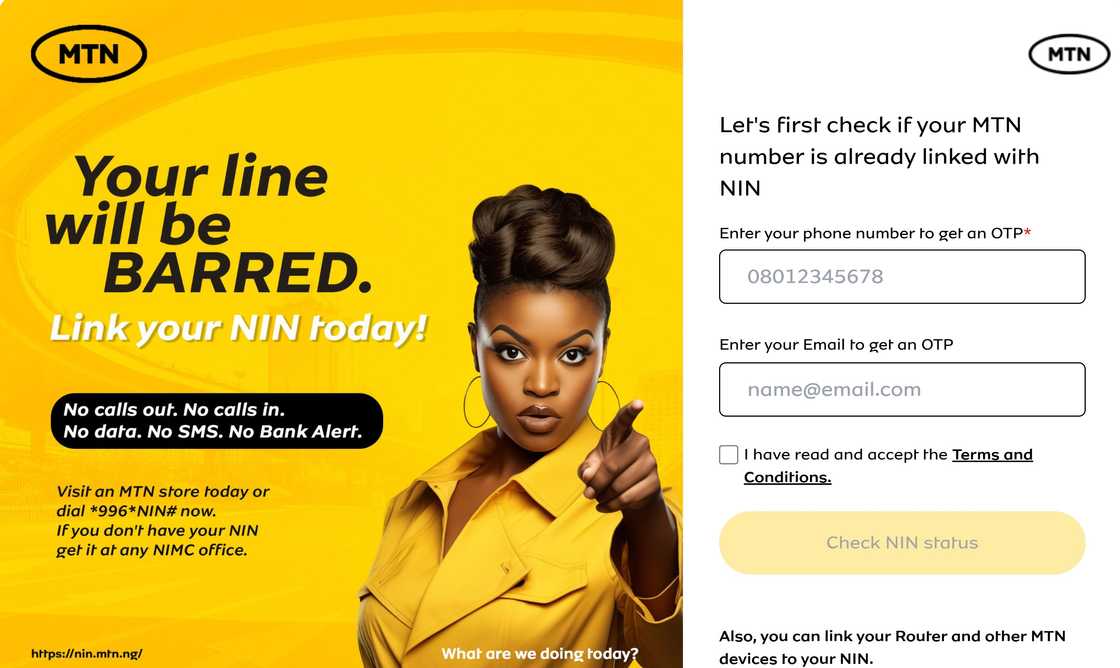
You can link your NIN to your MTN SIM card in a few simple steps, as illustrated below:
- Visit the MTN NIN linking portal.
- Enter your vNIN, phone number, and email address, then click Next.
- Next, verify the information and submit it.
- Enter the OTP sent to your phone and validate the details.
- Wait for confirmation of successful linking.
Alternatively, dial *996#, select the “Submit Virtual NIN” option, and follow the prompts. Note that you can only link up to seven phone numbers to one NIN.
Linking with Airtel
You can link your NIN to an Airtel SIM card using the USSD option, online linking, and the NIMC Mobile ID app. The three methods are illustrated below.
How to link NIN to Airtel line with USSD
This method is the fastest and easiest way to link your NIN to your Airtel line. You do not need a smartphone or internet connection to complete the process.
- Dial *121*1# on your Airtel line.
- Follow the prompt to enter your 11-digit NIN code.
- You will receive a message saying, “Thank you for entering your NIN.”
- Next, enter another Airtel number.
You will receive a confirmation message: “Thank you for providing your NIN details (NIN). SMS confirmation will be sent to you once your NIN has been validated and updated.”
How to link NIN to Airtel line with the NIMC mobile ID app
You can also link your NIN using the NIMC Mobile ID app. This method requires internet access.
- Download the NIMC Mobile ID app from the Google Play Store or Apple Store.
- Open the app and enter your 11-digit NIN.
- Provide the OTP sent to you for verification.
- Select My Devices in the app.
- Enter your Airtel number and confirm with the OTP.
How to link NIN to Airtel online
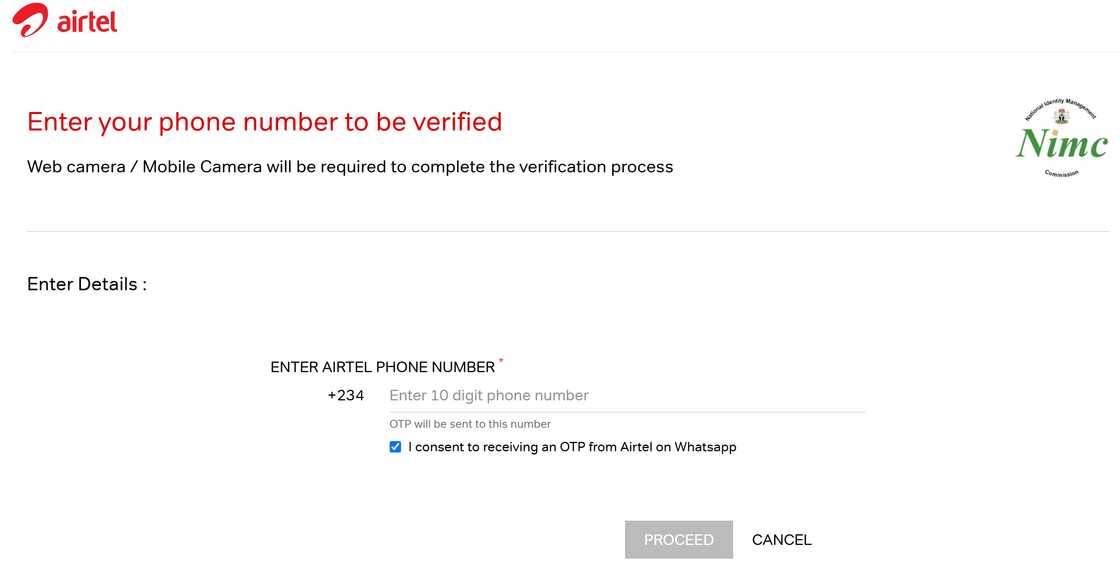
You can link your NIN to your Airtel line through their official website. However, this method requires an internet connection.
- Visit the Airtel NIN linking website.
- Click on the NIN option.
- Enter your Airtel number starting with 8 or 9 and click on Send OTP.
- Provide an email address or an alternative phone number and click Proceed.
- Enter the OTP sent to you and confirm.
- Finally, input your NIN and complete the process.
How to link NIN to Glo
Glo provides four different methods to link your NIN: USSD code, Glo NIN portal, SMS, and the NIMC mobile app.
Glo NIN code
The Glo NIN code is a straightforward method that saves time. Follow the straightforward instructions below to complete it.
- Dial *109*NIN# on your Glo line.
- Wait for confirmation that your request was successful.
Glo NIN portal
Follow these steps to link your NIN through the Glo portal:
- Visit the Glo NIN portal.
- Fill in your details, including your first and last name (optional), phone number, NIN, and email address.
- Enter the verification digits displayed on the screen.
- Click Submit to complete the process.
Link via SMS
Glo subscribers can link their NIN to their line through SMS by following the simple steps below.
- Text NIN followed by your 11-digit NIN to 109.
- Wait for a confirmation message.
NIMC mobile app
You can also use the NIMC Mobile ID app to link your NIN to your Glo line. Here is how to do it.
- Download the MWS: NIMC MobileID app from the Google Play Store or Apple Store.
- Log in using your NIN and registered phone number.
- Create a 6-digit PIN for the app.
- Link your Glo number by entering it and confirming with the OTP.
How long does it take for the NIN to be validated?
After registering for your NIN, validation typically takes 1 to 5 working days. The exact time may vary depending on the volume of registrations and processing at the enrolment centre. If delays occur, check with the enrolment centre or NIMC’s helpline for updates.
How do I correct an error on my NIN online?
To correct a mistake on a Nigerian National Identification Number (NIN), use the National Identity Management Commission (NIMC) self-service portal or visit an enrollment centre.
Understanding “what Virtual NIN” is has become essential in today’s digital world, where safeguarding data privacy and security is crucial. This innovative tokenised identifier by NIMC protects your personal information and simplifies identity verification for various services.
Legit recently shared a helpful guide on how to know if your phone is being tracked and block it on iPhone and Android. While the digital age offers countless benefits, it also comes with risks, like unauthorised tracking that compromises privacy.
Phone tracking involves locating and monitoring a mobile device using GPS or cellular data. Your phone could be monitored for various illegal reasons. Read on to learn how to spot signs of tracking and protect your device.





