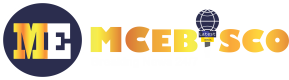In this article, you will learn how to withdraw money from the ATM without using your card.
There are various situations where you might find yourself needing to withdraw cash without having your card on hand. Whether you’ve forgotten your card, it’s lost, or you’re in urgent need of funds, modern technology has made it possible to access your money without a physical card.
Here’s how you can withdraw money from the ATM without using a card, with instructions from different banks:
Access Bank Cardless Withdrawal Service:
Dial “*903#” from your registered mobile number.
Select “Withdraw Money”.
Enter the amount you want to withdraw and validate the transaction with your PIN.
Receive a transaction code via SMS and keep it.
Locate any Access Bank ATM.
Press “0” on the machine to perform a cardless withdrawal.
Select “Access Money”, input your phone number, amount initiated, the transaction code received, and select “Continue”.
The ATM should dispense your cash.
Fidelity Bank Cardless Withdrawal Service:
Dial “7708*Amount#” from your registered mobile number.
Follow the prompts to create a one-time PIN (OTP).
Input your Instant Banking PIN to confirm the transaction.
A Paycode is generated and sent to your registered mobile number.
Locate any ATM Gallery.
Press any key on the ATM and select “PayCode Cashout” or “Dial4Cash”.
Enter the one-time PIN you created earlier.
Enter the Paycode received on your mobile number.
Enter the amount and receive your cash.
Union Bank Cardless Withdrawal Service:
Dial “*826#” from the mobile number registered with your account.
Follow the prompts to generate a Paycode and PIN.
Proceed to any cardless-enabled ATM.
Select “Paycode” on the ATM.
Follow the prompts to finalize your transaction.
Receive your cash.
UBA Cardless Withdrawal Service:
Dial “91930*Amount#” from your registered mobile number.
Follow the prompts to receive a cashout code via SMS.
Locate any cardless-enabled ATM.
Select “Paycode Cashout” and enter the code received on your phone.
Enter the amount to withdraw.
Once verified, the ATM should dispense cash.
GTBank Cardless Withdrawal Service:
Dial “737” from the mobile number registered with your account.
Select “Cardless Withdrawals” and choose “GTBank” or “Other Bank”.
Enter your desired amount and set a Cash-Out PIN.
Receive a reference code via SMS.
At any GTBank ATM, select “Cardless Withdrawal (GT-Rescue)” and enter the reference code.
Enter the amount and receive your cash.
At other bank’s ATM, select “PayCode” and enter the PayCode received on your phone.
Enter your Cash-Out PIN and receive your cash.
These methods provide convenient ways to access your funds without needing your physical card.